BJ255 Insights
Exploring the latest trends and news in various fields.
Navigating the Browser Jungle: A Quest for Compatibility
Discover the secrets to conquering browser compatibility challenges and enhancing your web experience in our ultimate guide!
Understanding Browser Compatibility: Key Factors to Consider
Understanding Browser Compatibility is essential for web developers and designers to ensure a seamless user experience. With numerous web browsers available, each with its own rendering engine and standards compliance, it's crucial to consider how your website will perform across various platforms. Key factors affecting browser compatibility include HTML and CSS support, JavaScript behavior, and differences in rendering engines. To address these challenges, developers should consistently test their websites on multiple browsers and versions, identifying any discrepancies that may detract from the user experience.
Another significant aspect of browser compatibility is the use of responsive design. As users access the web from a wide range of devices, ensuring that websites adapt to different screen sizes and resolutions is vital. Techniques like media queries and flexible grids help achieve this adaptability. Additionally, leveraging polyfills and fallbacks for unsupported features can enhance compatibility. Ultimately, understanding these key factors and incorporating them into your web development process can significantly improve the overall performance of your site across diverse browsing environments.
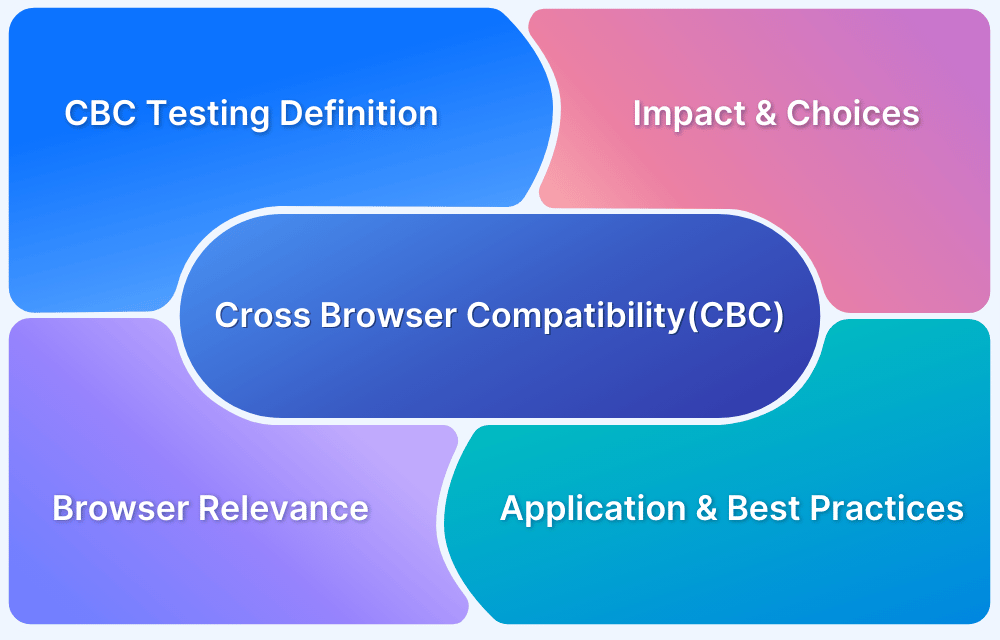
Top Tips for Ensuring Your Website Works Across All Major Browsers
Ensuring your website works smoothly across all major browsers is crucial for providing a consistent user experience. Start by testing your website on popular browsers such as Chrome, Firefox, Safari, and Edge. Each browser interprets code differently, which can lead to layout issues or broken functionality. Use tools such as BrowserStack or CrossBrowserTesting to simulate various browser environments, allowing you to identify and resolve discrepancies quickly.
Additionally, consider using modern web development frameworks that are built with cross-browser compatibility in mind, such as Bootstrap or Foundation. These tools help ensure that your website's design remains responsive and functional regardless of the browser being used. Lastly, always keep your website updated and regularly check for compliance with web standards, as this will help maintain compatibility with the latest browser versions.
Is Your Website Ready for the Browser Jungle? Common Compatibility Challenges Explained
In today's digital landscape, ensuring that your website is ready for the browser jungle is crucial for delivering a seamless user experience. With a plethora of browsers available, from Chrome and Firefox to Safari and Edge, each may interpret web standards differently. Common compatibility challenges include layout discrepancies, functional issues with JavaScript, and variations in CSS rendering. To address these, it is essential to conduct thorough testing across multiple browsers and devices. This ensures that your website functions correctly, regardless of the user’s choice of platform.
One of the most prevalent issues in browser compatibility is CSS rendering. Styles that look great in one browser may appear broken or distorted in another. To mitigate these challenges, consider using standardized frameworks like Bootstrap or employing tools such as Modernizr to detect and address compatibility problems. Additionally, incorporating a fallback strategy for unsupported features can help maintain a consistent user experience. By being proactive about these common hurdles, you can prepare your website for the ever-evolving browser jungle and enhance your site's visibility in search engines.